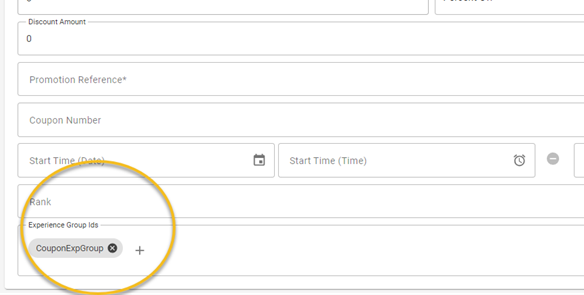Coupon Books
Coupon Books provide a way of assigning shoppers to an Experience Group. Coupon Books have no discount value associated with them by default.
Associating with Experience Groups
Once created, a Coupon Book can be associated with an Experience Group using the Experience Group's criteria builder.
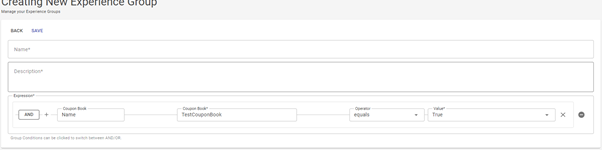
Coupons
Coupons are stored within Coupon Books.
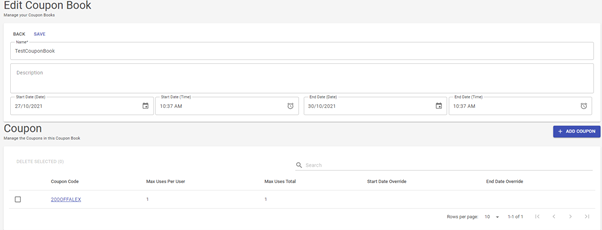
Shoppers apply the Coupon using the Coupon Code on the site. Once they apply any code within the book, they become part of the associated Experience Group.
One Coupon Book is associated with one Experience Group. Many Coupons can exist in a Coupon Book, so the Experience Group is associated with many Coupons.
Associating Actual Discount Value
Once a Coupon Code is applied, and the shopper is associated with an Experience Group; the Experience Group can be linked to Basket Promotions or Basket Item Promotions. See the above documentation on these two areas for further detail.
Examples
Creating a Coupon Book and Coupon, linking to an Experience Group, and associating with a Basket Promotion Create a Coupon Book and a child Coupon. Below, a Coupon Book has been configured to have a Coupon with code "200OFFALEX".
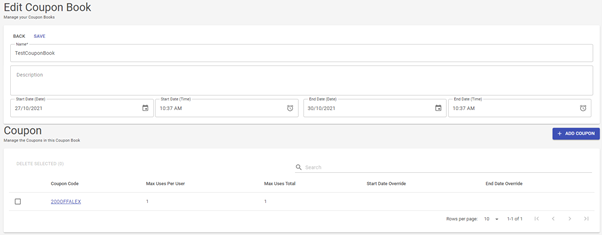
Create an Experience Group using the criteria builder. Select �Coupon Book�, and a selection of options should become available.
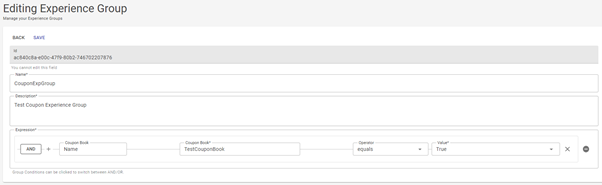
Note: only active Coupon Books will appear in this list. If a Coupon book does not appear, check the Start Date and End Date of the book.
Finally, create a promotion with the linked Experience Group. Customise the promotion according to the documentation for Basket Promotions and Basket Item Promotions above.